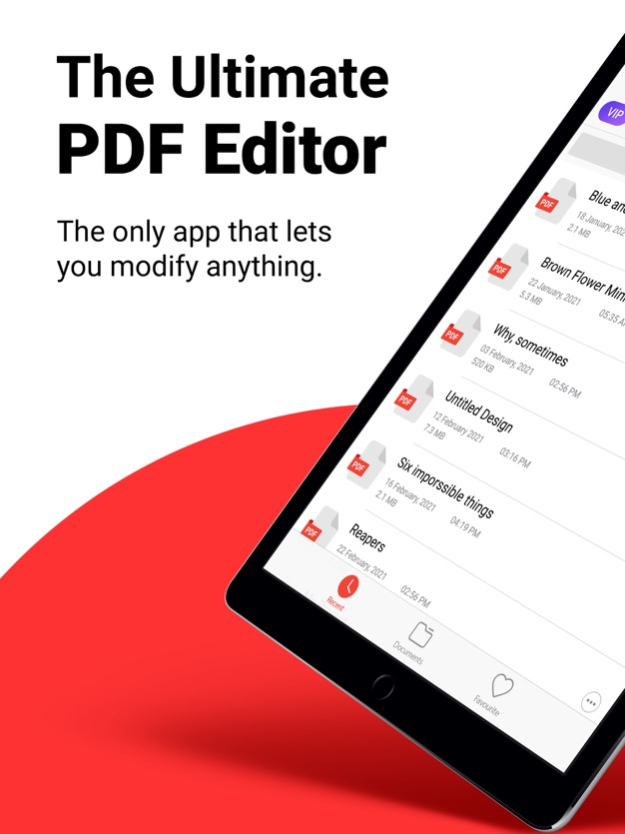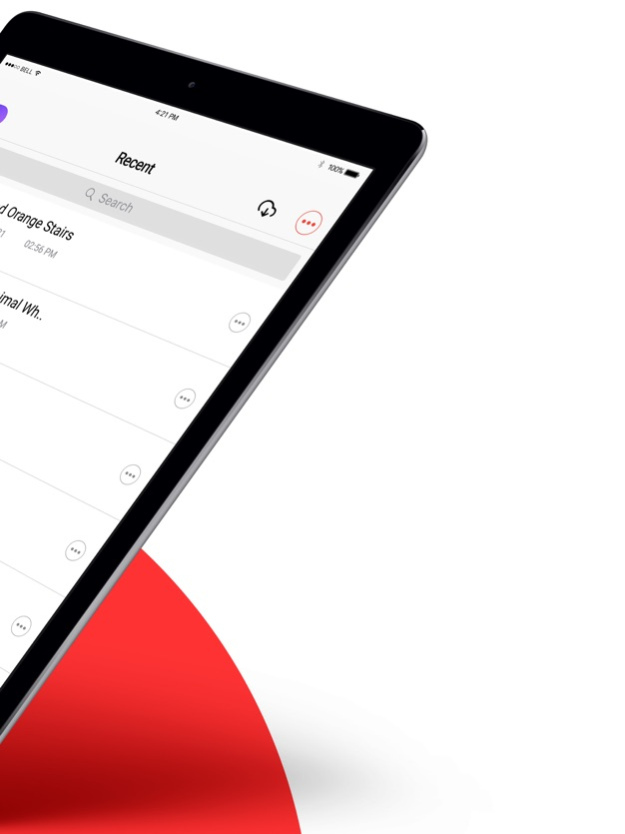PDF Editor - Read & Edit PDF 1.4.7
Free Version
Publisher Description
Are you tired of working with static PDF files that cannot be easily edited or customized? Look no further than our PDF editor, which features an extensive set of powerful and intuitive tools to help you manage and manipulate your documents with ease.
Here are some of the key features that make our PDF editor stand out:
1) Text Editing: With our PDF editor, you can easily modify text within your PDF documents, including font type, size, and color. You can also add, delete, and move text blocks within your documents.
2) Image Editing: The PDF editor also lets you manipulate images within your PDF files, allowing you to resize, crop, and rotate images, as well as adjust brightness, contrast, and color balance.
3) Annotation: With our PDF editor, you can add comments, highlight text, and create custom stamps to help you annotate and mark up your documents as needed.
4) Merge and Split: Our PDF editor also includes tools for merging multiple PDF files into a single document, as well as splitting larger files into smaller ones.
5) Convert and Export: You can also convert your PDF documents to other file formats, such as Word, Excel, and PPT, making it easy to work with your content across a variety of platforms.
6) Security: Our PDF editor also includes robust security features, including password protection and digital signature capabilities, to help you keep your documents safe and secure.
7) Collaboration: With our PDF editor, you can easily share documents with others and collaborate in real time, allowing multiple users to work on the same document simultaneously.
PDF editor is designed to be both powerful and easy to use, with a sleek and intuitive interface that makes it easy to navigate and access all of the tools and features you need to create and manage your PDF documents. So whether you're a business professional, student, or freelancer, our PDF editor is the perfect tool to help you work more efficiently and effectively with your documents.
Privacy:
https://hazelmobile.com/privacy-policy-ios/
Terms of use:
https://www.apple.com/legal/internet-services/itunes/dev/stdeula/
Mar 20, 2024
Version 1.4.7
• Enhanced Annotation Tools
• Improved Page Editing
• New Font Styles
• Better File Management
• Bug Fixes
About PDF Editor - Read & Edit PDF
PDF Editor - Read & Edit PDF is a free app for iOS published in the System Maintenance list of apps, part of System Utilities.
The company that develops PDF Editor - Read & Edit PDF is Hazel Mobile. The latest version released by its developer is 1.4.7.
To install PDF Editor - Read & Edit PDF on your iOS device, just click the green Continue To App button above to start the installation process. The app is listed on our website since 2024-03-20 and was downloaded 5 times. We have already checked if the download link is safe, however for your own protection we recommend that you scan the downloaded app with your antivirus. Your antivirus may detect the PDF Editor - Read & Edit PDF as malware if the download link is broken.
How to install PDF Editor - Read & Edit PDF on your iOS device:
- Click on the Continue To App button on our website. This will redirect you to the App Store.
- Once the PDF Editor - Read & Edit PDF is shown in the iTunes listing of your iOS device, you can start its download and installation. Tap on the GET button to the right of the app to start downloading it.
- If you are not logged-in the iOS appstore app, you'll be prompted for your your Apple ID and/or password.
- After PDF Editor - Read & Edit PDF is downloaded, you'll see an INSTALL button to the right. Tap on it to start the actual installation of the iOS app.
- Once installation is finished you can tap on the OPEN button to start it. Its icon will also be added to your device home screen.